Toonshading in Lanesplitterz
Making effects for a stylized bowling game
Lanesplitterz was my first time trying out a project that’s very stylized. Since my art team wanted a flatter cartoon-ish look, I made a toon outline & shading post-processing effect using Sobel edge detection algorithm based on normal, depth, and color. With some cel-shading on top and a LOT of tuning, we had a pretty cool effect that feels like a comic book. The game is released on Steam now!

Implementation
The basic idea is to use edge detection to notice big changes in color, depth, and normal of an object. I calculated this with Sobel filter and use the result to lerp and blend the screen filter however I liked, such as tuning the color depending on the depth or the intensity of the line art.
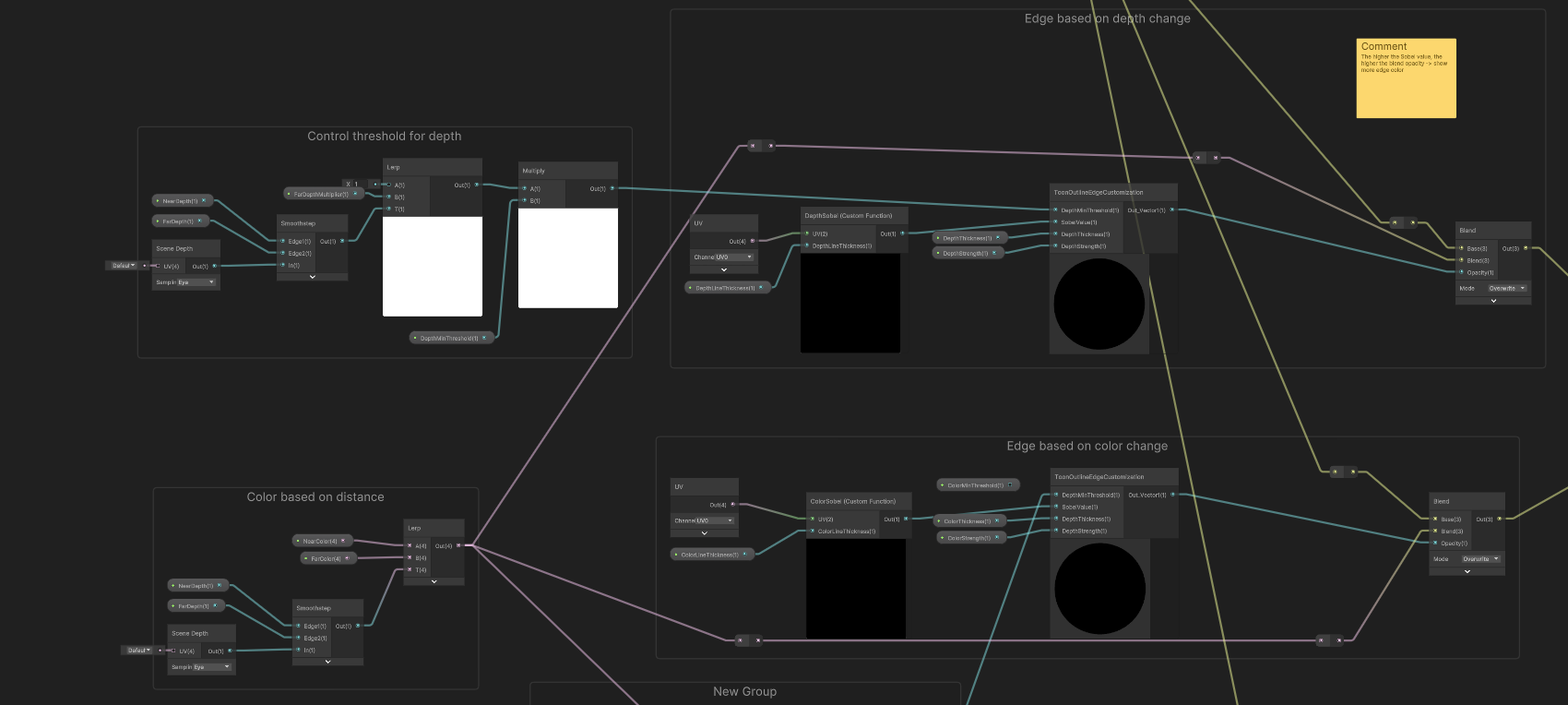
// EdgeDetectionOutlines.hlsl
static float2 sobelSamplePoints[9] = {
float2(-1, 1), float2(0, 1), float2(1, 1),
float2(-1, 0), float2(0, 0), float2(1, 0),
float2(-1, -1), float2(0, -1), float2(1, -1)
};
// the weight matrixes
static float sobelXWeights[9] = {
1, 0, -1,
2, 0, -2,
1, 0, -1
};
static float sobelYWeights[9] = {
1, 2, 1,
0, 0, 0,
-1, -2, -1
};
// runs Sobel over depth texture
void DepthSobel_float(float2 UV, float DepthLineThickness, out float Out)
{
float2 sobel = 0;
// get depth values
[unroll] for (int i = 0; i < 9; i++)
{
float2 sampleUV = UV + sobelSamplePoints[i] * DepthLineThickness;
float depth = SHADERGRAPH_SAMPLE_SCENE_DEPTH(sampleUV);
sobel += depth * float2(sobelXWeights[i], sobelYWeights[i]);
}
Out = length(sobel);
}
void ColorSobel_float(float2 UV, float ColorLineThickness, out float Out)
{
float2 sobelRed = 0;
float2 sobelGreen = 0;
float2 sobelBlue = 0;
// get color values
[unroll] for (int i = 0; i < 9; i++)
{
float2 sampleUV = UV + sobelSamplePoints[i] * ColorLineThickness;
float3 color = SHADERGRAPH_SAMPLE_SCENE_COLOR(sampleUV);
sobelRed += color.r * float2(sobelXWeights[i], sobelYWeights[i]);
sobelGreen += color.g * float2(sobelXWeights[i], sobelYWeights[i]);
sobelBlue += color.b * float2(sobelXWeights[i], sobelYWeights[i]);
}
Out = max(length(sobelRed), max(length(sobelGreen), length(sobelBlue)));
}
Adding VFX Juice
The rest is just adding some stylized VFXs whipped up from VFX Graph and Particle Systems.
🛠️ Tools used
- C#
- HLSL
- Unity
- Procreate
- Figma